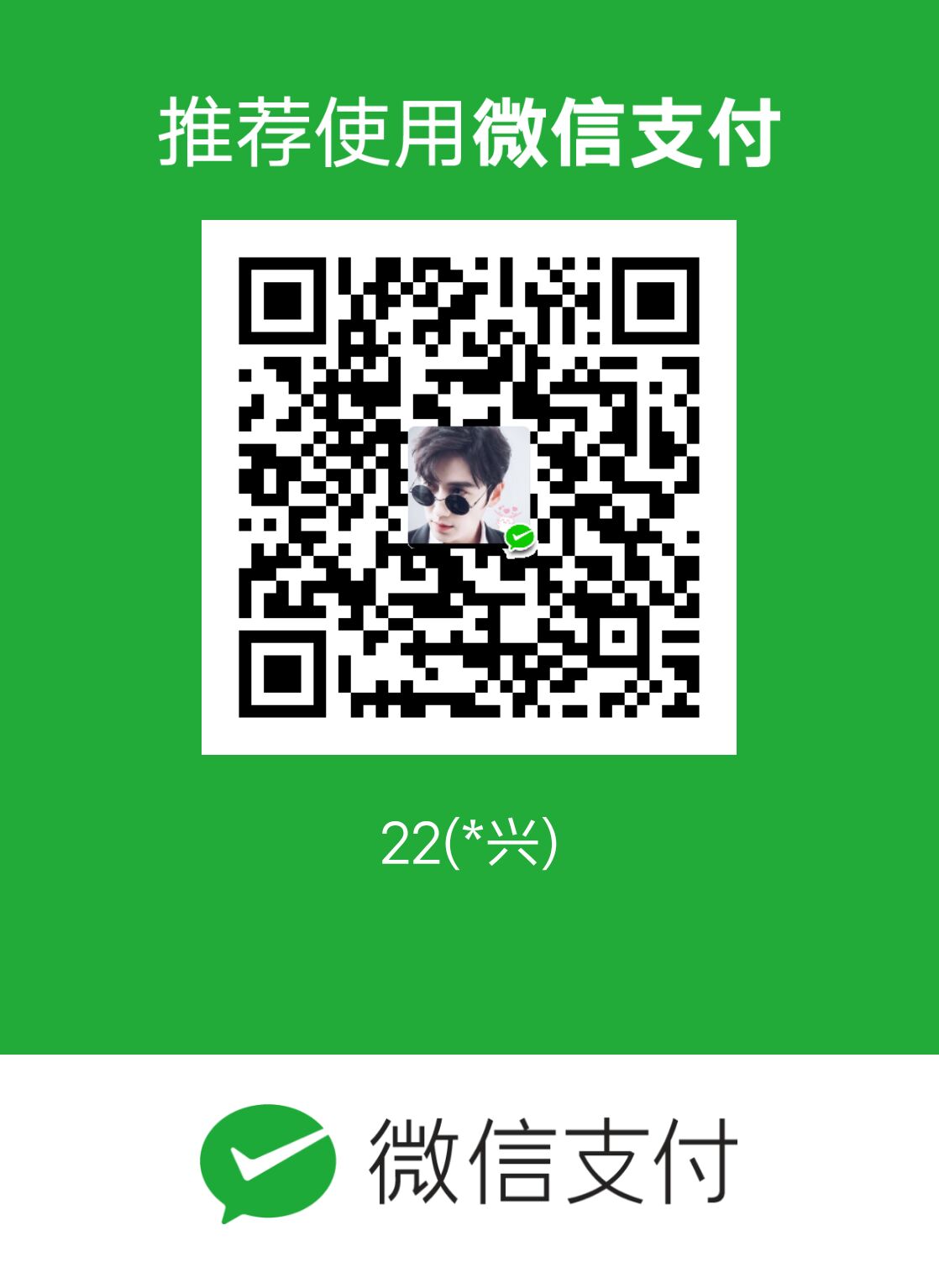背景
前面使用playwright时,就谈过这个内网依赖的问题,今天我将使用究极模式来解决这个问题
环境
一台内网机,一台外网机
内网机有node和npm
1.自建私服
使用verdaccio,这个大家应该都不陌生
接下来,我会告诉你如何搭建一个私服,并让它可用
因为考虑到我们是需要迁移到内网,所以我们拒绝全局安装
这里我们不考虑什么打包tgz的方式
那太麻烦了, 还要分析依赖,还要分析依赖的依赖等
2.下载verdaccio
在外网机,新建一个文件夹,比如就叫verdaccio
执行如下命令
1 | npm init -y |
3.配置verdaccio的config.yaml
进行如下配置
路径配置为当前这个文件夹下哈
1 | # 数据存储目录(修改为您的路径) |
这样就配置好了
4.启动verdaccio
1 | npx verdaccio --config .\config.yaml |
启动以后看下端口号,例如4873,访问http://localhost:4873/
5.添加一个用户
1 | npm adduser --registry http://localhost:4873/ |
有了账号密码,就可以使用了
7.再新建一个项目,把所有你在内网需要使用的包都装上
建个项目,娶个名字,比如demo
1 | npm init -y |
8.配置.npmrc
在demo项目下,新建一个.npmrc文件,内容如下
注意,//不是注释,#才是注释
假如上述注册的账号密码为admin和password,那么内容如下
拼接为用户名:密码,然后进行Base64编码
1 | registry=http://localhost:4873/ |
9.安装内网所需依赖
全下下来
1 | npm install xxxx |
在verdaccio项目的packages文件夹下,你就可以看到所有刚刚下载的包了
10.把verdaccio整个文件夹,拷贝到内网机上
11.在内网机的项目上配置.npmrc文件
1 | npm install |
完事