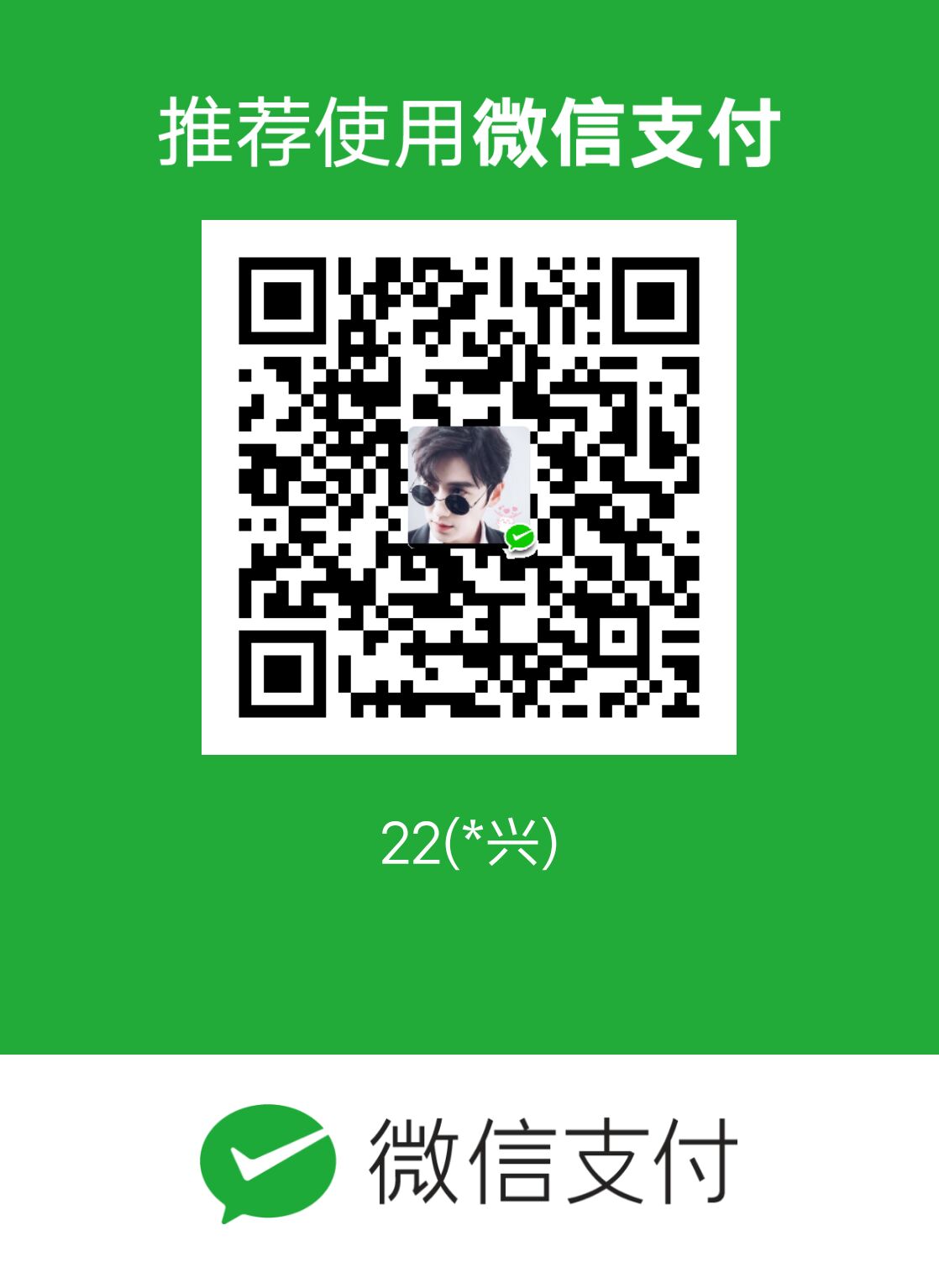1
2
3
4
5
6
7
8
9
10
11
12
13
14
15
16
17
18
19
20
21
22
23
24
25
26
27
28
29
30
31
32
33
34
35
36
37
38
39
40
41
42
43
44
| {
"manifest_version": 2,
"name": "xxx",
"version": "0.0.1",
"description": "xxx",
"permissions": [
"contextMenus",
"cookies",
"storage",
"history",
"webRequest",
"webRequestBlocking",
"*://*/*",
"http://www.baidu.com/*",
"tabs"
],
"content_scripts": [
{
"matches": [
"http://www.baidu.com/*"
],
"js": [
"content.js"
],
"run_at": "document_start",
"all_frames": true
}
],
"browser_action": {
"default_title": "xxx",
"default_popup": "popup.html"
},
"icons": {
"16": "icons/icon.png",
"32": "icons/icon.png",
"48": "icons/icon.png",
"128": "icons/icon.png"
},
"web_accessible_resources": [
"injected.js"
]
}
|