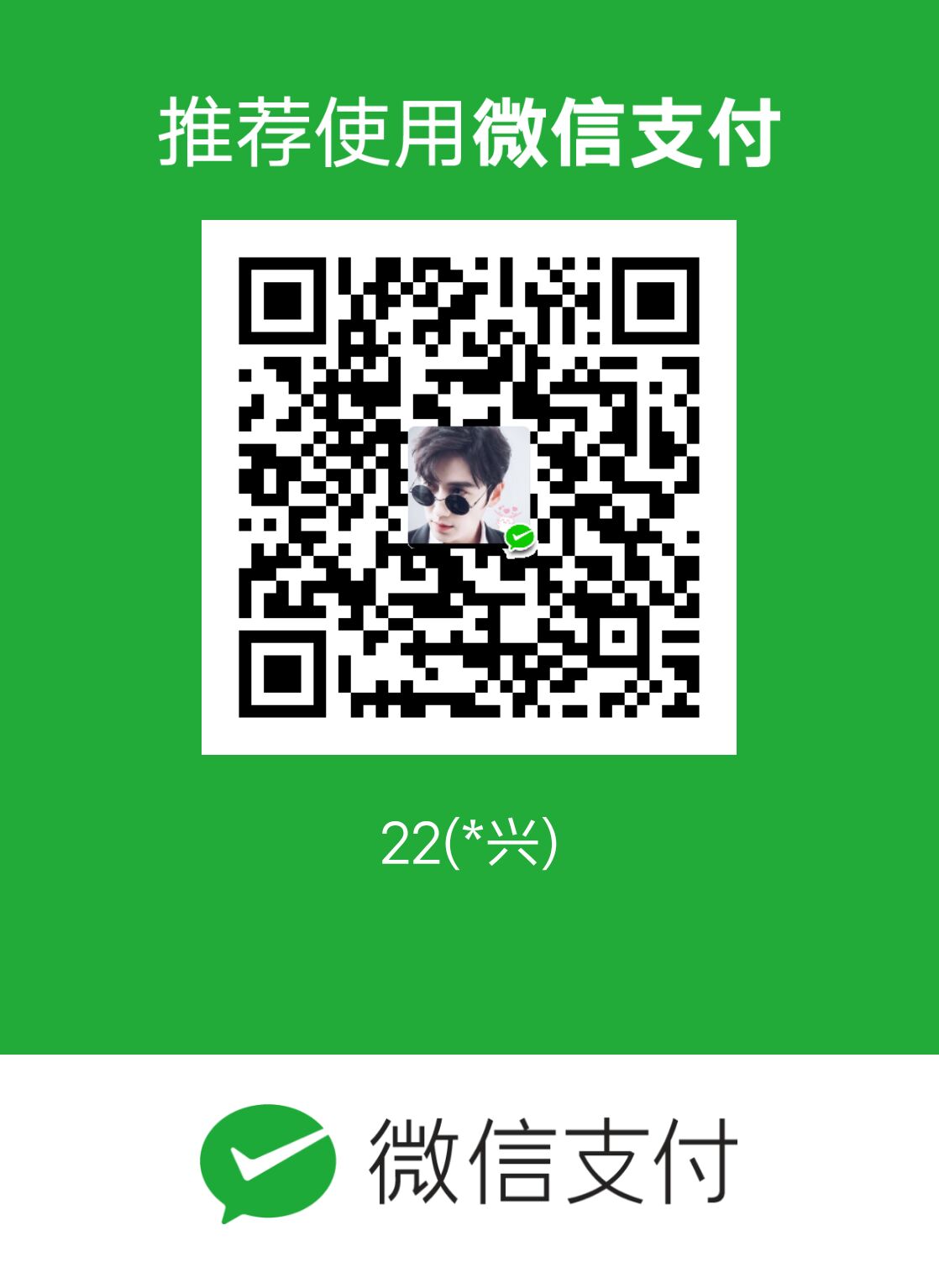1
2
3
4
5
6
7
8
9
10
11
12
13
14
15
16
17
18
19
20
21
22
23
24
25
26
27
28
29
30
31
32
33
34
35
36
37
38
39
40
41
42
43
44
45
46
47
48
49
50
51
52
53
54
55
56
57
58
59
60
61
62
63
64
65
66
67
68
69
70
71
72
|
const PizZip = require("pizzip");
const Docxtemplater = require("docxtemplater");
const fs = require("fs-extra");
const ImageModule = require('docxtemplater-image-module-free');
const sizeOf = require("image-size");
const replaceTemplateKey = (filePath, renderContent) => {
const content = fs.readFileSync(filePath, "binary")
const opts = {
centered: false,
fileType: "docx",
getImage(tagValue, tagName, meta) {
return fs.readFileSync(tagValue);
},
getSize(img, tagValue, tagName) {
const sizeObj = sizeOf(img);
const multiple = sizeObj.width / 500
const width = sizeObj.width / multiple
const height = sizeObj.height / multiple
return [width, height];
},
}
const zip = new PizZip(content);
const doc = new Docxtemplater(zip, {
modules: [new ImageModule(opts)],
paragraphLoop: true,
linebreaks: true,
});
doc.render(renderContent);
const buffer = doc.getZip().generate({
type: "nodebuffer",
compression: "DEFLATE",
});
fs.writeFileSync(filePath, buffer);
}
module.exports = {
replaceTemplateKey,
}
|